Interested in advertising on Derpibooru? Click here for information!
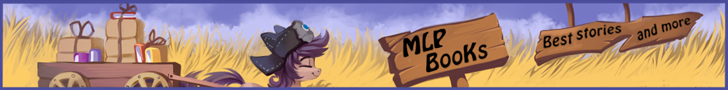
Help fund the $15 daily operational cost of Derpibooru - support us financially!
Description
This is portrait of my OC from ponytown.![]()
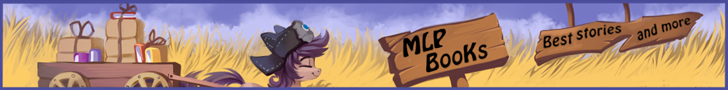
Help fund the $15 daily operational cost of Derpibooru - support us financially!
Cool :) you’re all set - if you have any questions please feel free to send me a PM.
Thank you, I think I figured it out
Oh! I can help you with that :)
artist:*tags link all the images created by one person together.artist:egilyou would search for this:artist:egilEgil Egregiousis the artist, in case you want to send them a PM, or commission a work from them.Edited
What do you mean? I don`t know how it all works
artist:limonchikkandartist:limonchicare both available.