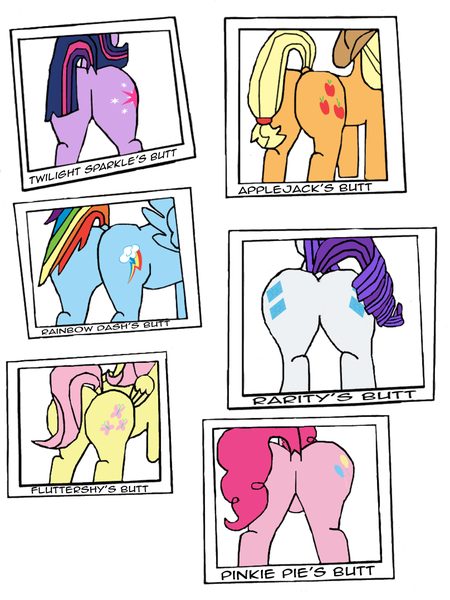Art critique thread (SFW)
Ocelot60 

@atalarikt
Just need to work on your anatomy and how the shapes around the face and shoulders work. I kinda think her fringe and hair is a bit iffy in spots too, mostly the bangs and fringe.
Here’s a similar pic
http://img05.deviantart.net/9389/i/2015/106/2/f/sunset_shimmer___vector_by_owlestyle-d8pvy13.png
In terms of practice skills, try drawing a little bigger, add a bit more detail to the eyes, like eyelashes and eyebrows, plan your eyes out with those big bold highlights first during your sketch stage.
Just need to work on your anatomy and how the shapes around the face and shoulders work. I kinda think her fringe and hair is a bit iffy in spots too, mostly the bangs and fringe.
Here’s a similar pic
http://img05.deviantart.net/9389/i/2015/106/2/f/sunset_shimmer___vector_by_owlestyle-d8pvy13.png
In terms of practice skills, try drawing a little bigger, add a bit more detail to the eyes, like eyelashes and eyebrows, plan your eyes out with those big bold highlights first during your sketch stage.
Joshua 








I have a question: Can we please stop posting this new terrifying piece of horror meme that you keep posting? PLEASE?!
Sono 
I think I need help with this picture I’m doing….and its not pony soooo :U
I dunno if im drawing these weapons correctly, its someones char and theyre basically two joined sickle weapons, i cant force the perspective on shapes like that.
Update: Progress. Yup. Found something on my own. My only question now is is it scaled right? Its further back from the other sickle, but im not sure if it would be that small. I fear if i make it too big itll cover up important elements.
I dunno if im drawing these weapons correctly, its someones char and theyre basically two joined sickle weapons, i cant force the perspective on shapes like that.
Update: Progress. Yup. Found something on my own. My only question now is is it scaled right? Its further back from the other sickle, but im not sure if it would be that small. I fear if i make it too big itll cover up important elements.
Red-Supernova 









Passionate opinionator
Ok, I apologize if these pics are way off this thread’s guidelines but I can say that they aren’t explicit. With that said, I present to you all of the drawings I have had the courage to submit of this year.
All of these pics were drawn on the same layer using GIMP except for the last pic for when I finally began to draw with multiple layers. AND it has the lowest score out of all of these pics, not counting its explicit versions.
All of these pics were drawn on the same layer using GIMP except for the last pic for when I finally began to draw with multiple layers. AND it has the lowest score out of all of these pics, not counting its explicit versions.
FillerArtist 


I make stuff, I think.
@ It’s thinking.
Your faces are too cramped! It looks pretty bad on Twi, the unicorn above it looks pretty swell though.
Your faces are too cramped! It looks pretty bad on Twi, the unicorn above it looks pretty swell though.
Itsthinking 












🅱
@FillerArtist
Cramped, eh? I was trying to convey an expression of discomfort so I guess it works?
Cramped, eh? I was trying to convey an expression of discomfort so I guess it works?
PaskaNaakka 





























PM me Maud pics
@Itsthinking
Okay so
Starlight’s face looks reasonably good, but twi’s muzzle seems to be pointing downwards in a strange angle
mspaint:

Okay so
Starlight’s face looks reasonably good, but twi’s muzzle seems to be pointing downwards in a strange angle
mspaint:
Itsthinking 












🅱
Thanks. I’ve been trying to draw a little bit every day and despite being a slow learner I think I’m better than I was in the past. All you can ask for, right?
FillerArtist 


I make stuff, I think.
You also don’t seem to be using guidelines correctly, as it looks more like you cheated by slapping them on AFTER you drew the shapes.

(I also boosted the contrast)
You should be placing the eyes above the center line, and all the forms should fit solidly in 3D space.
You also need volume (Add guidelines on the back of the shape for help), as your ear is looking really flat.
Here’s how I draw faces, notice how I can solidly place all the elements in a 3D space with the guidelines? (unless I’m drawing while sleepy, that is)

The muzzle/snout is in the CENTRE of the two eyes, not next to the left/right eye depending on the way it’s place.
Also, notice how the ears are placed near the back of the main head form, not on the sides?
Here’s another example with a more intense perspective, which I oddly cannot do while 3D modelling.

Same principles apply here, too.
(I also boosted the contrast)
You should be placing the eyes above the center line, and all the forms should fit solidly in 3D space.
You also need volume (Add guidelines on the back of the shape for help), as your ear is looking really flat.
Here’s how I draw faces, notice how I can solidly place all the elements in a 3D space with the guidelines? (unless I’m drawing while sleepy, that is)
The muzzle/snout is in the CENTRE of the two eyes, not next to the left/right eye depending on the way it’s place.
Also, notice how the ears are placed near the back of the main head form, not on the sides?
Here’s another example with a more intense perspective, which I oddly cannot do while 3D modelling.
Same principles apply here, too.
FillerArtist 


I make stuff, I think.
If you need a better understanding, here’s a page from the Preston Blair’s Advanced Animation that helps quite a bit.

Note the way it’s drawn, too. Planning the hierarchy and format of drawing shapes does help more than one would think.
ALSO: Being mathematical correct/perfect is a waste of time, just make sure the drawing is solid enough that you can understand what’s going on easily. As drawing too fine will but un-needed stress and editing into your work.
But I suggest drawing stiff before you go loose, so it doesn’t look like mush.
It should go:
Line Of Action > Skeletons > Base Shapes > Eyes/ears/noses > Details > Smaller details > Whatever details.
This way, you have a clean drawing to start off with before you even attempt to fix it up.
Note the way it’s drawn, too. Planning the hierarchy and format of drawing shapes does help more than one would think.
ALSO: Being mathematical correct/perfect is a waste of time, just make sure the drawing is solid enough that you can understand what’s going on easily. As drawing too fine will but un-needed stress and editing into your work.
But I suggest drawing stiff before you go loose, so it doesn’t look like mush.
It should go:
Line Of Action > Skeletons > Base Shapes > Eyes/ears/noses > Details > Smaller details > Whatever details.
This way, you have a clean drawing to start off with before you even attempt to fix it up.
Itsthinking 












🅱
I think drawing the entire circle for the guidelines would help me at this point. And thanks for that guide.
FillerArtist 


I make stuff, I think.
You’re welcome.
If you ever need help with anything else, just ask away!
If you ever need help with anything else, just ask away!
Itsthinking 












🅱
Digitally, what is the best way to draw lines that aren’t wobbly? I feel my lines are better traditionally than digitally even if I use a stabilizer.
Grieffon 











h
@Red-Supernova
First of all, you should study to understand pony’s anatomy. The best thing to do would be comparing your work to a reference, and ask yourself “what’s different?”. For example:

First of all, you should study to understand pony’s anatomy. The best thing to do would be comparing your work to a reference, and ask yourself “what’s different?”. For example:
- Front right leg joint is in wrong positions.
- The location where front legs attach to the body is too high.
- Legs don’t just stay the same width, but get thicker towards the hooves.
- Head perspective (just read those posts above from FillerArtist)
- etc
And then just adjust accordingly. Do note that you won’t be able to fix everything after 1 try, but you will get better. Tutorials may help too: here are some good ones from Sorcerus. And if you find yourself unable to put your finger on what’s wrong or how to fix it, we’re here for that.
Also, if you’re not using a digital tablet, use it or get one if you can afford it. If you are already using one, quick, confident lines are better than shaky lines. For complex lines, just draw multiple easy lines and then erase out:
If you can’t afford a tablet, then it’s still possible to get good lines using pen tools or other means, but I don’t know much about that, so I’ll have to leave it for someone else to answer.
FillerArtist 


I make stuff, I think.
@Itsthinking.
Have you tried to use a vector to get better digital lines? That’s all I could think of.
I use a laptop touch pad to with GIMP (Pls don’t hate) to draw, and when I do, I draw VERY slowly and zoomed in the best I can the get decent results.
Have you tried to use a vector to get better digital lines? That’s all I could think of.
I use a laptop touch pad to with GIMP (Pls don’t hate) to draw, and when I do, I draw VERY slowly and zoomed in the best I can the get decent results.
FillerArtist 


I make stuff, I think.
Try to slow down and zoom your canvas in to the only line you need to outline.
Don’t worry to make mistakes at the line’s start, you can make each line a layer, then cut off the un-needed space.
This tends to work for me with GIMP, dunno what program you’re using, though, the lines feel very SAI-like.
Don’t worry to make mistakes at the line’s start, you can make each line a layer, then cut off the un-needed space.
This tends to work for me with GIMP, dunno what program you’re using, though, the lines feel very SAI-like.
Itsthinking 












🅱
I was using Krita and tend to use SAI-type programs, yes. I heard that going slow leads to jumpy lines. I’m trying to find a happy medium.
FillerArtist 


I make stuff, I think.
Only the 1st second or so of drawing a line is jumpy for me. I just erase off all the jumpy-parts and try to make it as smooth as possible.
Of course, if you want the smoothest possible, you could use vectored lines. But if you don’t do something kinda like how Grieffon explained, but I separate the lines with layers, then merge them all when done.

For colouring, I use the fuzzy select tool on the inside of all the merged lines. Then, on a new layer behind the lines, fill it in, and do a 6 pixel stroke.
To do shading, I just stack and erase different coloured layers, I get results like this:

I have gotten used to drawing with a laptop track-pad for so long, that it becomes natural to get decent lines, it seems easier to do than a mouse.
Of course, if you want the smoothest possible, you could use vectored lines. But if you don’t do something kinda like how Grieffon explained, but I separate the lines with layers, then merge them all when done.
For colouring, I use the fuzzy select tool on the inside of all the merged lines. Then, on a new layer behind the lines, fill it in, and do a 6 pixel stroke.
To do shading, I just stack and erase different coloured layers, I get results like this:
I have gotten used to drawing with a laptop track-pad for so long, that it becomes natural to get decent lines, it seems easier to do than a mouse.
Interested in advertising on Derpibooru? Click here for information!

Help fund the $15 daily operational cost of Derpibooru - support us financially!