Uploaded by LordSpiffy 
960x540 00:04.45 GIF 4.43 MBInterested in advertising on Derpibooru? Click here for information!
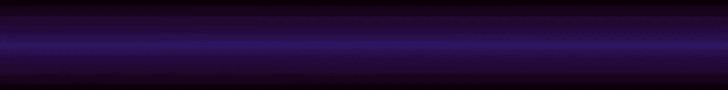
Help fund the $15 daily operational cost of Derpibooru - support us financially!
Description
No description provided.
Tags
+-SH safe2257113 +-SH artist:lordspiffy36 +-SH artist:pikapetey489 +-SH twilight sparkle369802 +-SH oc992192 +-SH duck1624 +-SH monkey437 +-SH g42117927 +-SH 3d129232 +-SH animated131071 +-SH blender16246 +-SH explosion2822 +-SH not salmon3313 +-SH practice442 +-SH rotating355 +-SH stolen art73 +-SH suzanne5 +-SH walking8200 +-SH wat22269
Source
not provided yet
Loading...
Loading...

I don’t have Rigify, and I make my own armatures for my models. Then, when it comes to preparing the models for the armatures, after naming each bone, I assign each vertex to a group named for the appropriate bone. It takes a longer than leaving the whole thing to the program, but I think I get better results that way when I finally skin the model.
You could reassign the vertices of the cutie mark to the group of the upper leg bone, thigh bone, whichever bone controls the upper leg. That way, as long as those vertices are dedicated to that bone, the cutie mark should move along with that leg, and not twist as much as it’s doing in this animation.
Hmm, not sure what you mean without a picture of the weights of each bone in the area. I can say that I used Rigify’s horse armature to get a nice IK, though I guess the thigh could use work. I kinda like the crease as it walks though, and complex weights that stretch a little nearby parts.