Interested in advertising on Derpibooru? Click here for information!
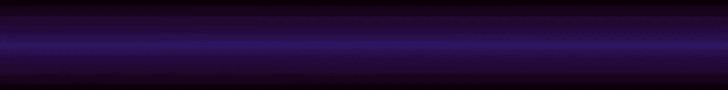
Help fund the $15 daily operational cost of Derpibooru - support us financially!
Description
Lineart done by surrealist/pony artist DocWario:
Original coloring by DocWario:
He asked “who’s gonna color this” and I thought to myself… “Welllll…”
Colored with COREL DRAW 6 for WINDOWS 95, only 23 years later and on Windows 7.
I loved using this on my dad’s PC as a kid, for reasons that should be self-evident! :D
Found a place that lets you download quarter-century old software for free: [link]
_________________________________________
Tip #1: If the installation program appears to freeze, check the installation directory for new files being written. The installation may not actually have crashed, just the interface. Simply wait it out for ~10 minutes.
Tip #2: Convert files to **.bmp first before importing. This program is so ancient, it doesn’t understand what “jpg” and “png” are! Microsoft Paint will do fine to convert to a 24-bit **.bmp
Tip #2.5: To color in lineart, first convert to monochrome-bitmap **.bmp to get rid of gray-tones, then convert to 24-bit **.bmp so you can color it. Back in ’95, there was no “fill in 15% of similar colors” function.
Tip #3: In Corel Draw Photo Paint, you will have to choose ‘Save as’ “Windows Bitmap”, NOT the two default settings available (OS/1 Bitmap, OS/2 Bitmap), since no one today uses those.
Tip #4: Always import files with drag and drop. The “open file” option in the menu does not work on Windows 7 and will softlock the program.
Tip #5: DON’T close the toolbars. I don’t know if you can bring them back.
Original coloring by DocWario:
He asked “who’s gonna color this” and I thought to myself… “Welllll…”
Colored with COREL DRAW 6 for WINDOWS 95, only 23 years later and on Windows 7.
I loved using this on my dad’s PC as a kid, for reasons that should be self-evident! :D
Found a place that lets you download quarter-century old software for free: [link]
_________________________________________
Tip #1: If the installation program appears to freeze, check the installation directory for new files being written. The installation may not actually have crashed, just the interface. Simply wait it out for ~10 minutes.
Tip #2: Convert files to **.bmp first before importing. This program is so ancient, it doesn’t understand what “jpg” and “png” are! Microsoft Paint will do fine to convert to a 24-bit **.bmp
Tip #2.5: To color in lineart, first convert to monochrome-bitmap **.bmp to get rid of gray-tones, then convert to 24-bit **.bmp so you can color it. Back in ’95, there was no “fill in 15% of similar colors” function.
Tip #3: In Corel Draw Photo Paint, you will have to choose ‘Save as’ “Windows Bitmap”, NOT the two default settings available (OS/1 Bitmap, OS/2 Bitmap), since no one today uses those.
Tip #4: Always import files with drag and drop. The “open file” option in the menu does not work on Windows 7 and will softlock the program.
Tip #5: DON’T close the toolbars. I don’t know if you can bring them back.



well, better in there than outside! Have you seen the outside? It’s on fire!
Thanks! :)