Interested in advertising on Derpibooru? Click here for information!
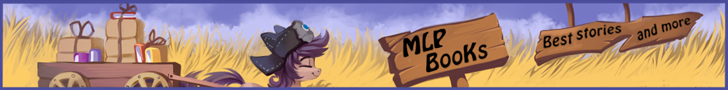
Help fund the $15 daily operational cost of Derpibooru - support us financially!
Description
Alright, so finally that now we can upload screencaps, I wanted to share this little thing that I did since a while ago and I been hopping to share it since then.
The movie had a lot of beautiful landscapes that I think they would work quite well as a wallpaper, the issue was both the resolution and also the quality of the image. In order to fix this, first I combined approximately 6 captures that I took, I did some fixes, I improved the quality of the image by changing contrasts, colors, etc., and now here is it.
If you want to see a bit how important was the change, I did a gif:

The movie had a lot of beautiful landscapes that I think they would work quite well as a wallpaper, the issue was both the resolution and also the quality of the image. In order to fix this, first I combined approximately 6 captures that I took, I did some fixes, I improved the quality of the image by changing contrasts, colors, etc., and now here is it.
If you want to see a bit how important was the change, I did a gif:
Source
not provided yet

Loooooooooooots of youtube tutorials out there
I would love to know how you did this. If you still have the .PSD file, I wouln’t mind seeing it either.
It looks like that they are going to be allowed to be uploaded once it’s released on TV, from that instance, the distributors won’t care as much as they did at the beginning about copyright.
And I used Photoshop CS6 to make this; it wasn’t really that hard, this scene was showing for several seconds while moving the camera the perspective of this landscape, so I been taking captures, combining, mixing and fixing some things that might not fit very well, just a few color changes, and done.
I don’t know if I still have it, but, if you are interested and want to learn about how I did this, I might still have the .PSD available, again I’m not sure, though I can share it to you if I find it.
Edited
So GIFs and WebMs are out of the question for the moment? That’s fine by me.
What program(s) did you use to edit it?
Eyup, they are fine to post now, but not yet animated ones. And thank you! Glad you like this edit

your current filter.So do I! Glad I’m not the only who thought about the headcanon.